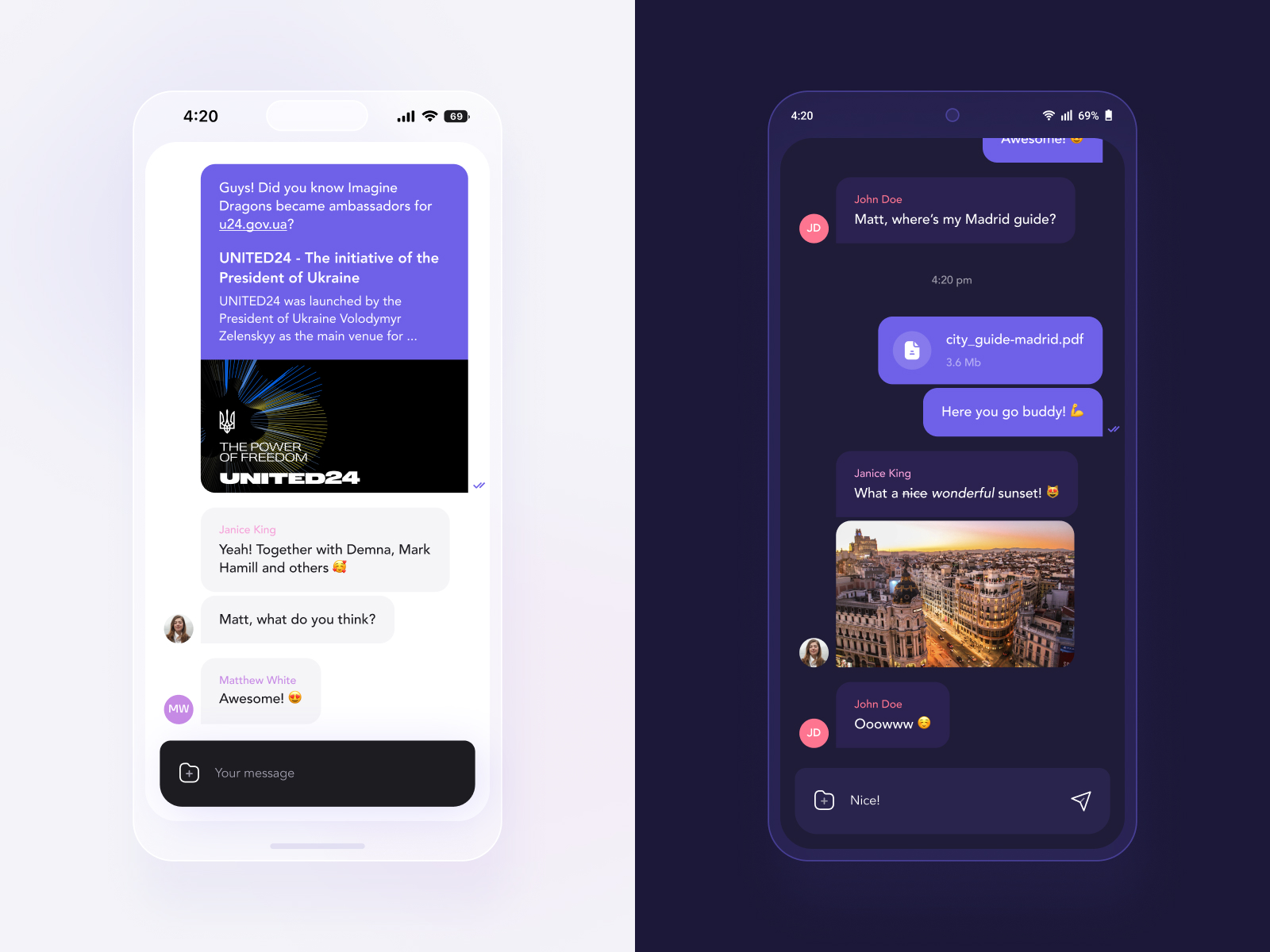🔥Unlock the Top 7 AI APIs to Supercharge Your Flutter App
April 9, 2025 | by abduu0000@yahoo.com
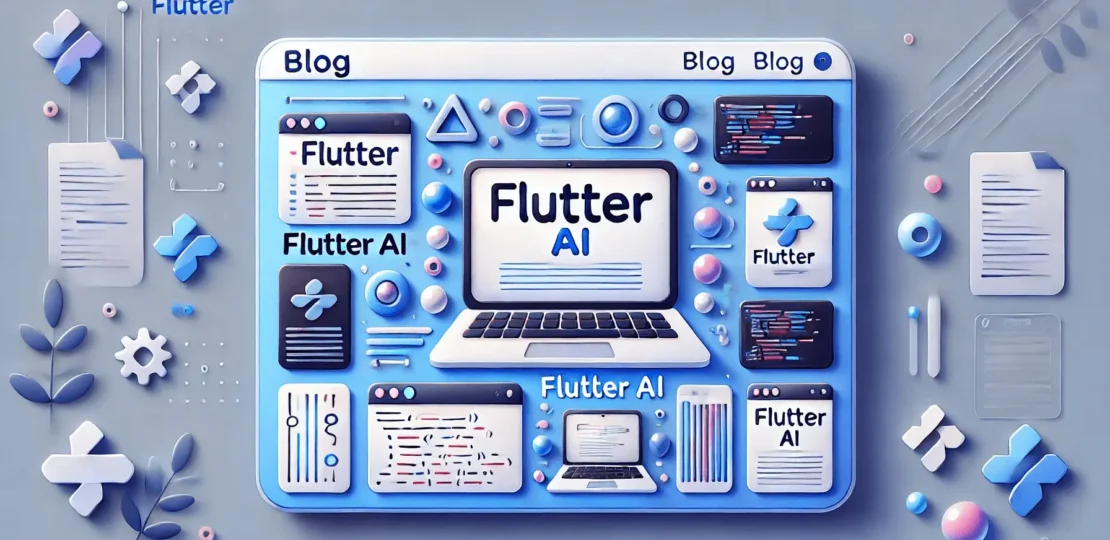
1. OpenAI GPT API – Add Conversational Intelligence
Integrate OpenAI’s GPT API to build smart chatbots, Q&A systems, and conversational AI assistants in your Flutter app.
Example Use Case:
- Build a chatbot in a customer service app
- Enable AI-assisted writing for content apps
Code Snippet:
// Use http package
final response = await http.post(
Uri.parse("https://api.openai.com/v1/chat/completions"),
headers: {
'Authorization': 'Bearer YOUR_API_KEY',
'Content-Type': 'application/json',
},
body: jsonEncode({
"model": "gpt-3.5-turbo",
"messages": [{"role": "user", "content": "Hello"}]
}),
);
2. Google ML Kit – Add On-Device ML Power
Google’s ML Kit provides on-device text recognition, face detection, barcode scanning, and more—making your app faster and more private.
Example Use Case:
- OCR scanner for document apps
- Face detection for photo apps
Code Snippet:
final inputImage = InputImage.fromFilePath(path);
final textDetector = GoogleMlKit.vision.textDetector();
final RecognisedText recognisedText = await textDetector.processImage(inputImage);
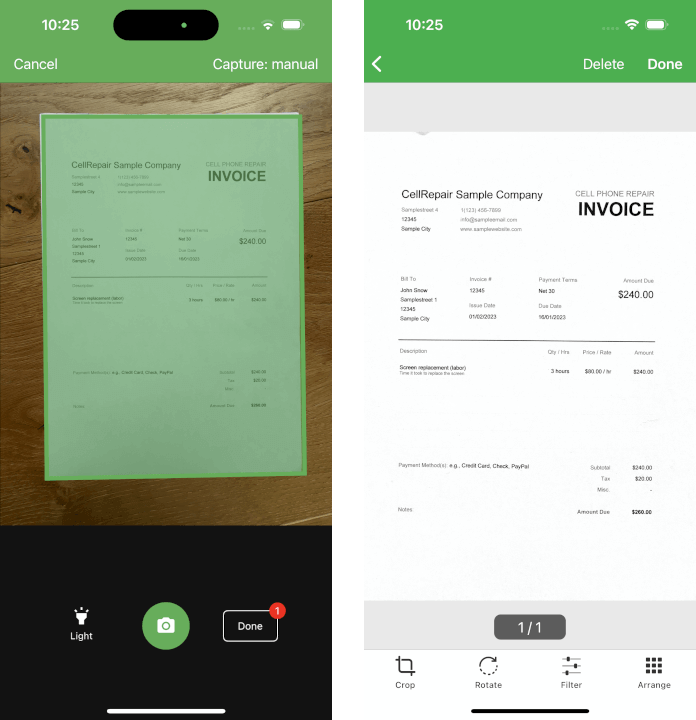
3. IBM Watson – Robust NLP for Flutter Apps
IBM Watson offers sentiment analysis, language translation, keyword extraction, and more, ideal for content-heavy or social apps.
Example Use Case:
- Sentiment analysis in user comments
- Keyword extraction for content suggestions
Code Snippet:
final response = await http.post(
Uri.parse("https://api.us-south.natural-language-understanding.watson.cloud.ibm.com/v1/analyze"),
headers: {
'Authorization': 'Basic YOUR_AUTH_TOKEN',
'Content-Type': 'application/json'
},
body: jsonEncode({
"text": "Flutter is amazing!",
"features": {"sentiment": {}, "keywords": {}}
}),
);

4. Microsoft Azure AI – Cloud-Based Cognitive Services
Azure offers robust AI tools like facial recognition, computer vision, and speech translation. It’s ideal for enterprise-grade apps.
Example Use Case:
- Voice-to-text for productivity tools
- Face analysis in smart security apps
Code Snippet:
final response = await http.post(
Uri.parse("https://.api.cognitive.microsoft.com/vision/v3.2/analyze"),
headers: {
'Ocp-Apim-Subscription-Key': 'YOUR_KEY',
'Content-Type': 'application/json'
},
body: jsonEncode({
"url": "https://example.com/image.jpg",
"visualFeatures": ["Faces", "Categories"]
}),
);
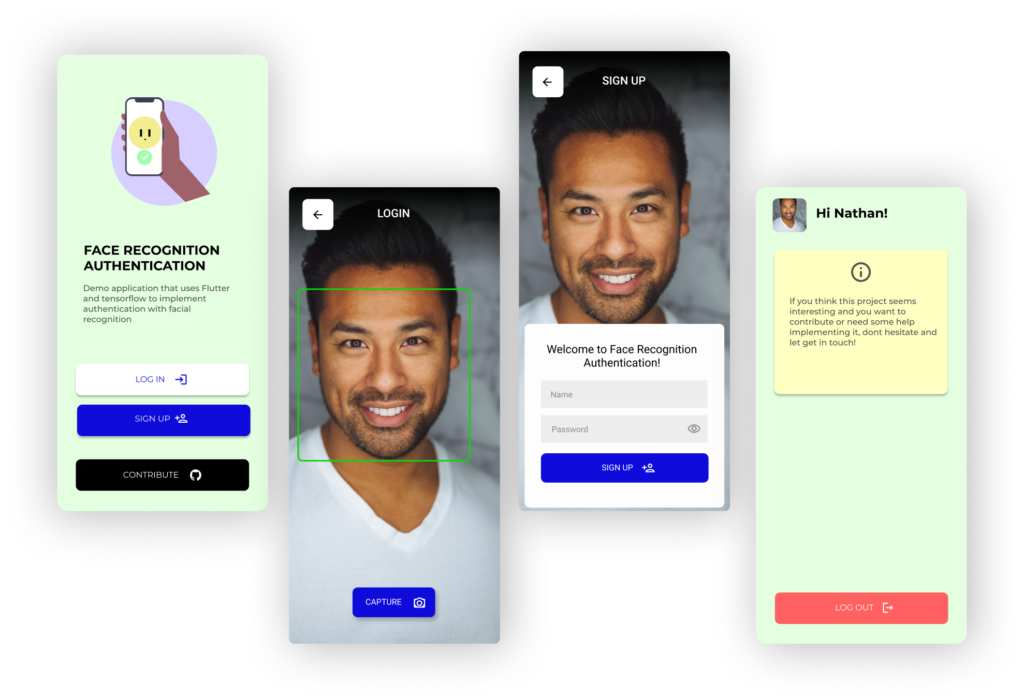
5. Dialogflow by Google – AI Chatbots Made Easy
Dialogflow provides natural-language understanding to design and integrate a conversational UI into your Flutter app effortlessly.
Example Use Case:
- Customer support automation
- AI-driven survey bots
Code Snippet:
final response = await http.post(
Uri.parse("https://dialogflow.googleapis.com/v2/projects/YOUR_PROJECT_ID/agent/sessions/SESSION_ID:detectIntent"),
headers: {
'Authorization': 'Bearer YOUR_ACCESS_TOKEN'
},
body: jsonEncode({
"queryInput": {
"text": {"text": "Hi!", "languageCode": "en"}
}
}),
);
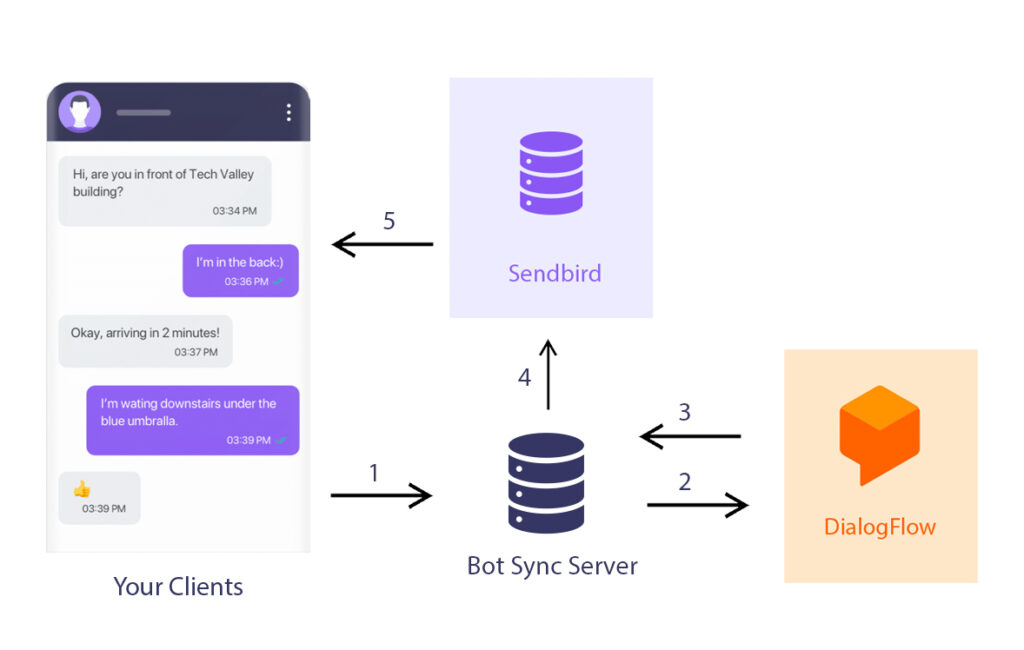
6. Clarifai – Image and Video Recognition for Flutter
Clarifai helps apps understand visual data through advanced tagging, moderation, and facial recognition features.
Example Use Case:
- Object detection in image uploads
- NSFW content moderation in user media
Code Snippet:
final response = await http.post(
Uri.parse("https://api.clarifai.com/v2/models/general-image-recognition/outputs"),
headers: {
'Authorization': 'Key YOUR_API_KEY',
'Content-Type': 'application/json'
},
body: jsonEncode({
"inputs": [
{"data": {"image": {"url": "https://example.com/image.jpg"}}}
]
}),
);

7. AssemblyAI – Speech-to-Text Made Simple
AssemblyAI provides powerful audio intelligence APIs, including real-time transcription, topic detection, and more.
Example Use Case:
- Transcribe meeting recordings
- Voice command features in apps
Code Snippet:
final response = await http.post(
Uri.parse("https://api.assemblyai.com/v2/transcript"),
headers: {
'Authorization': 'YOUR_API_KEY',
'Content-Type': 'application/json'
},
body: jsonEncode({"audio_url": "https://example.com/audio.mp3"}),
);

Conclusion
AI is transforming mobile development, and with these top APIs, Flutter developers can easily tap into its power. Whether you’re building chatbots, voice assistants, or smart image apps, these tools will give your Flutter apps a modern, intelligent edge.
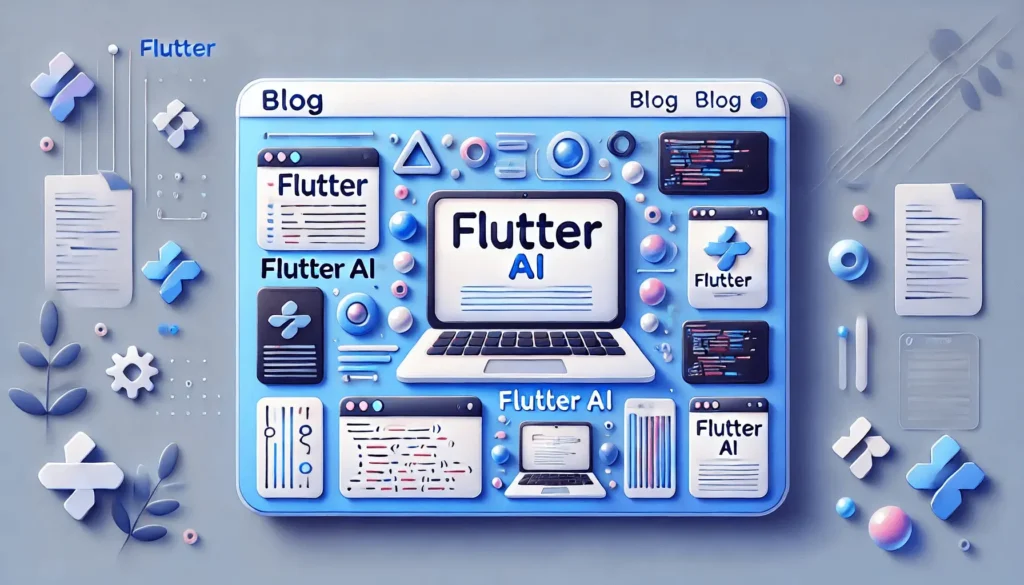
FAQs
- Which AI API is best for chat in Flutter? OpenAI GPT or Dialogflow are the top picks for chatbot features.
- Are these AI APIs free to use? Most have free tiers or trial credits, but long-term use may require payment.
- How do I secure API keys in Flutter? Store them securely using environment variables or a backend proxy.
- Can I use multiple AI APIs in the same app? Yes, as long as they don’t conflict in terms of performance or architecture.
- Do these APIs support real-time AI tasks? APIs like AssemblyAI and Azure provide near real-time capabilities.
RELATED POSTS
View all